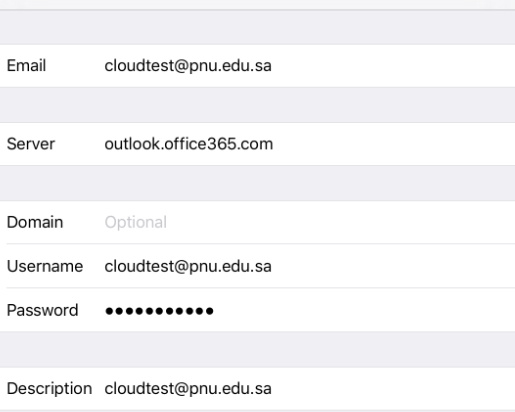Smart Suitcase is a cloud service provided by PNU in partnership with Microsoft, which allows communications and information and data sharing between PNU students and employees with maximum effectiveness and efficiency.
| This service is available to students only. Each student is provided with a 50GB email account on Microsoft Cloud. (This service is provided to students after they transfer their mailbox to Microsoft Cloud). | |
Microsoft Teams |
This represents the next generation of communications that allows PNU students and employees to communicate together in new ways. The service offers a number of advantages in one platform that includes instant messaging and conference calls, thus providing PNU students and employees with the best communication methods through a single interface. |
Office Online |
This service allows PNU students and employees to use the Microsoft Office Package without the need to download it to the user’s computer, while saving files through the OneDrive service. |
Yammer Social Media |
Yammer is a social media network that allows PNU students and employees to communicate and interact through groups and discussions. |
Cloud Storage (OneDrive) |
This is a service for hosting files, allowing PNU students and employees to upload and synchronize files to the storage cloud, and accessing them through the browser or the local device. OneDrive is part of a group of Internet services, previously known as Windows Live. OneDrive offers privacy and the ability to save private files or share them, or make files public while providing 6TB of space per user. |
Office ProPlus |
This service allows PNU students and employees to download and activate the Microsoft Office package on their devices, with five licenses per user. |
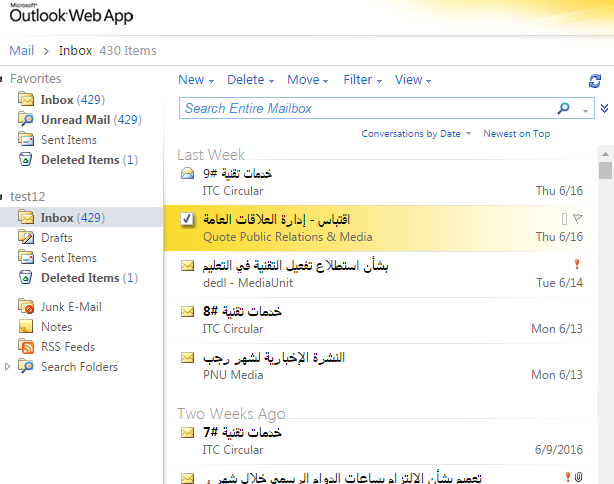



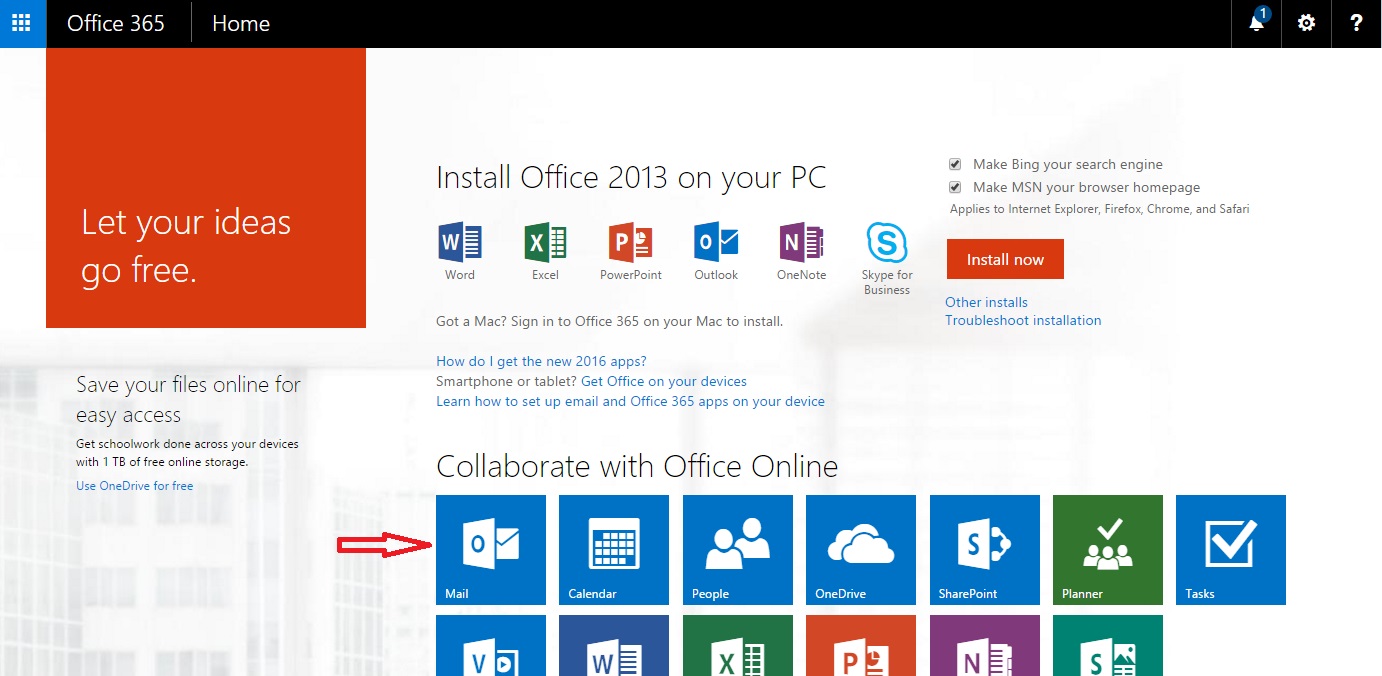
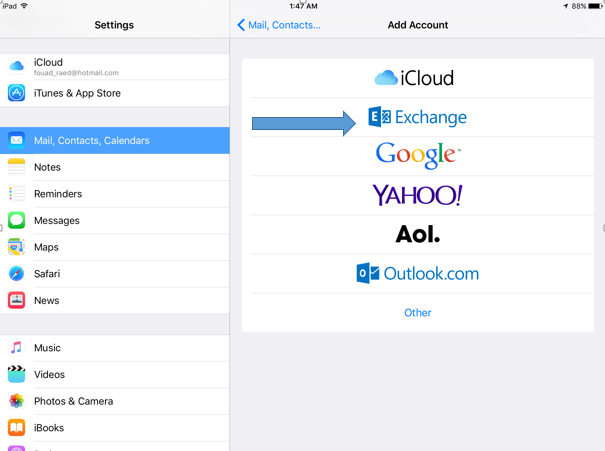
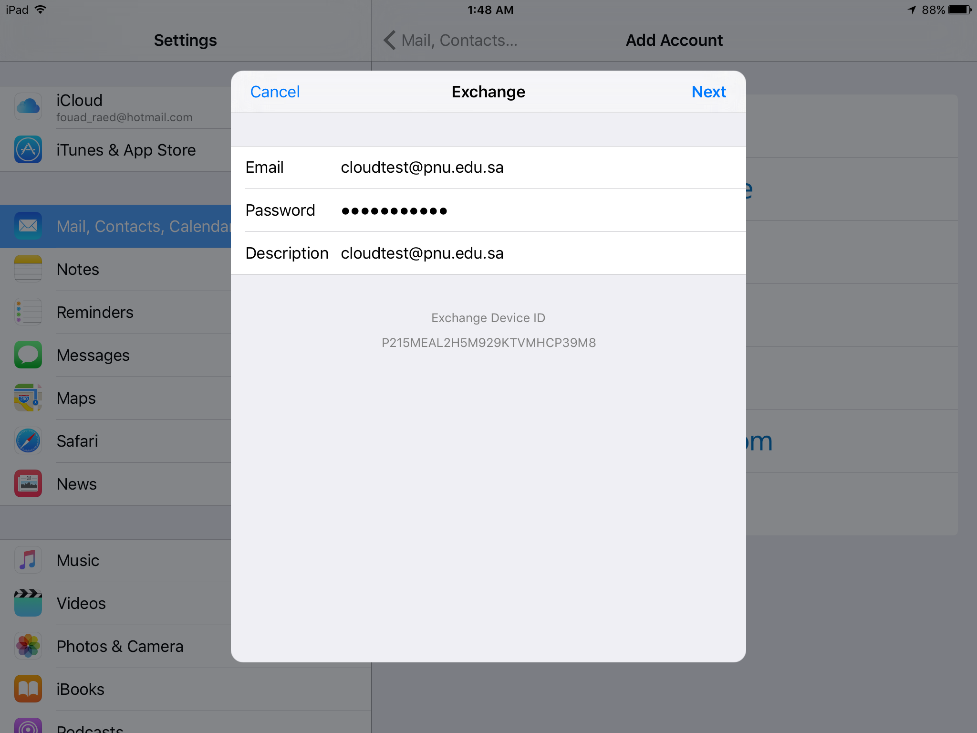
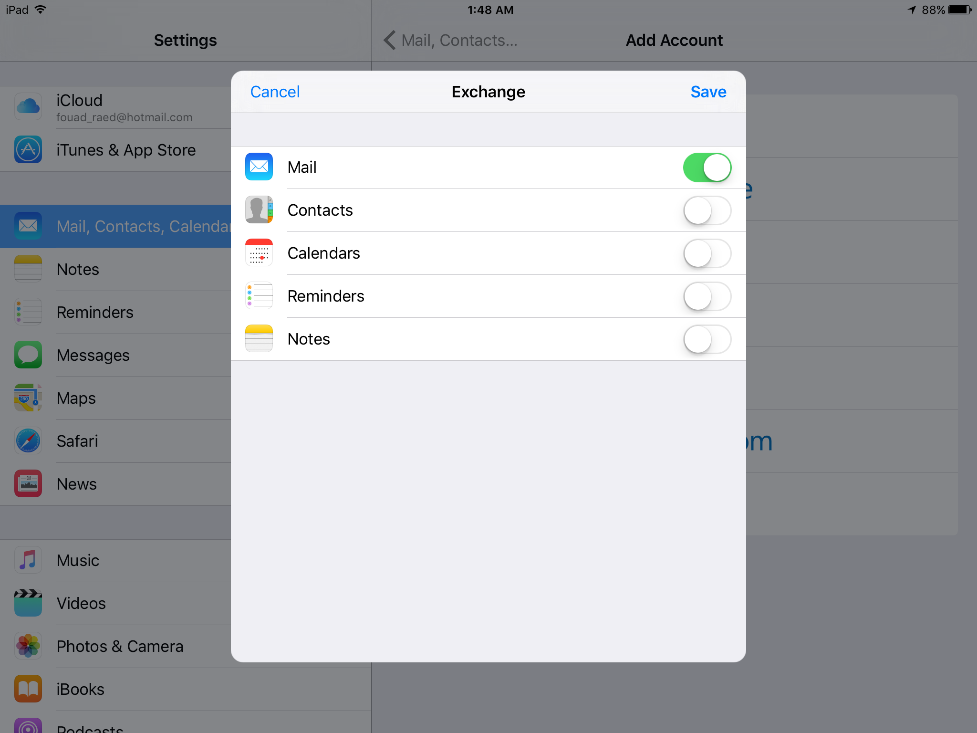
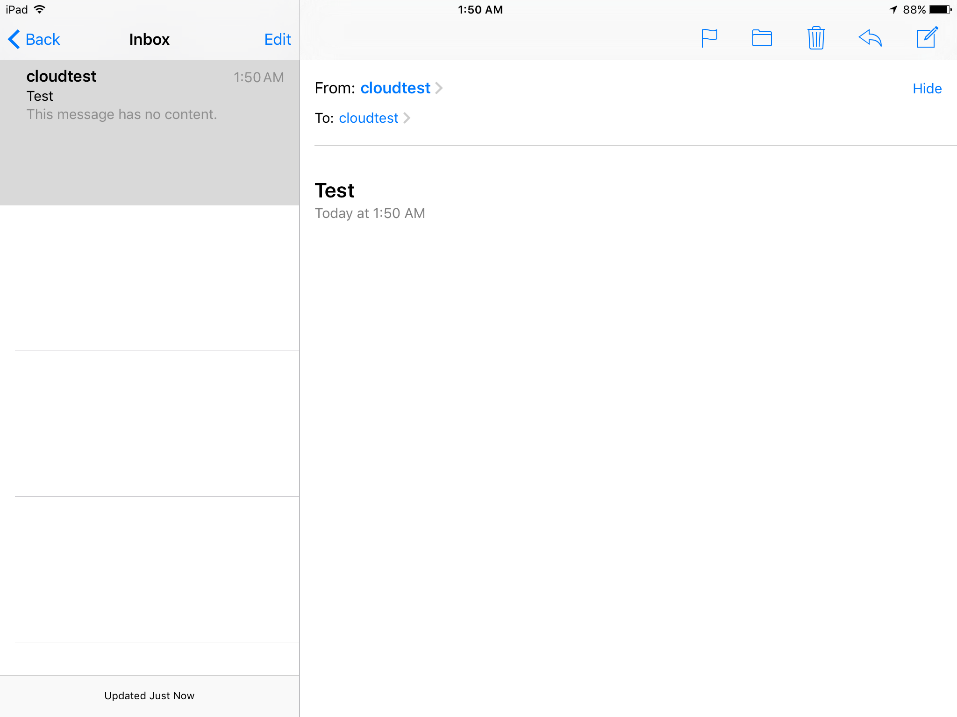
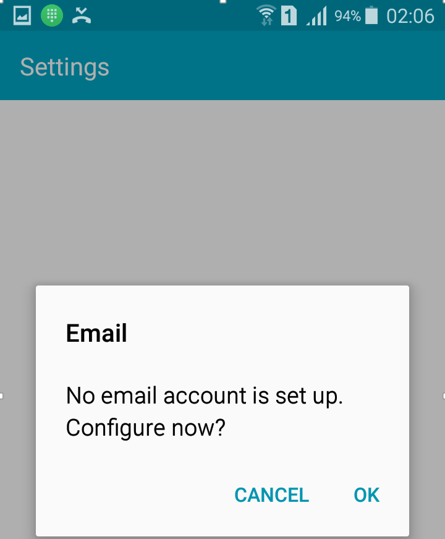
|
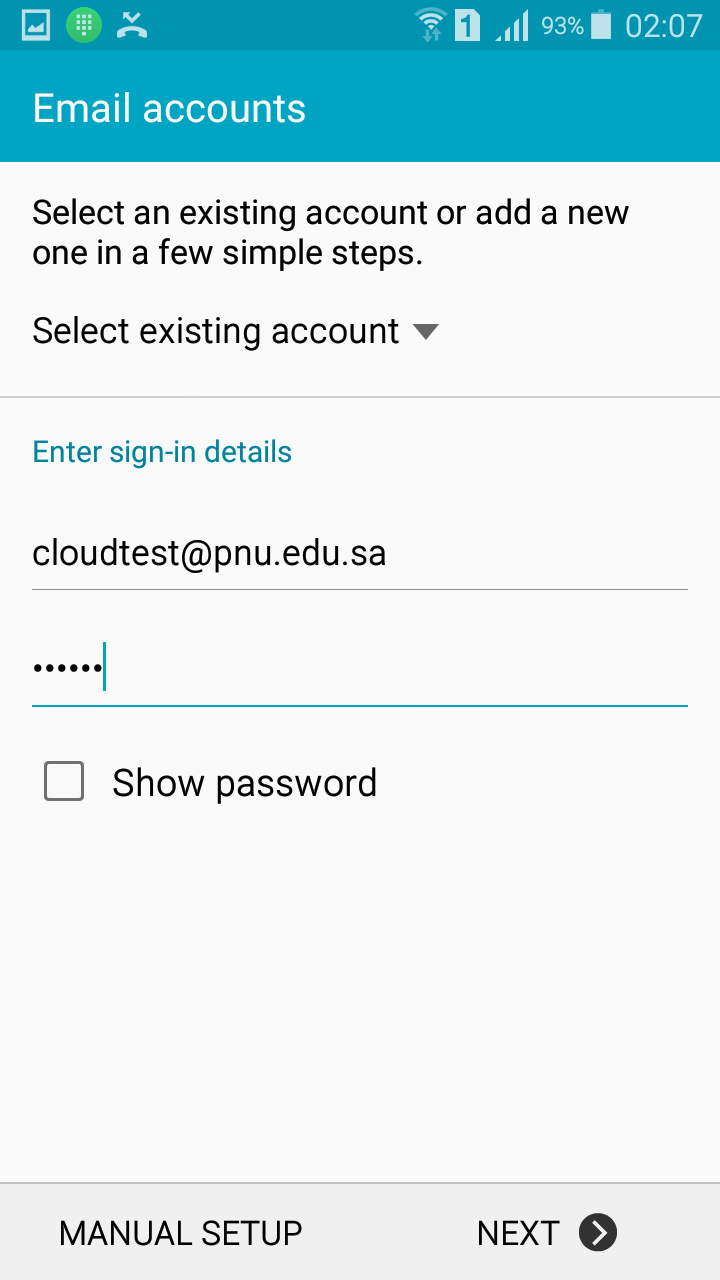
| |
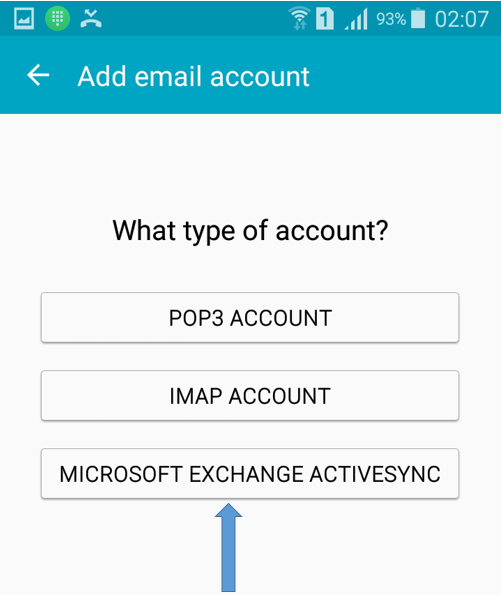
|
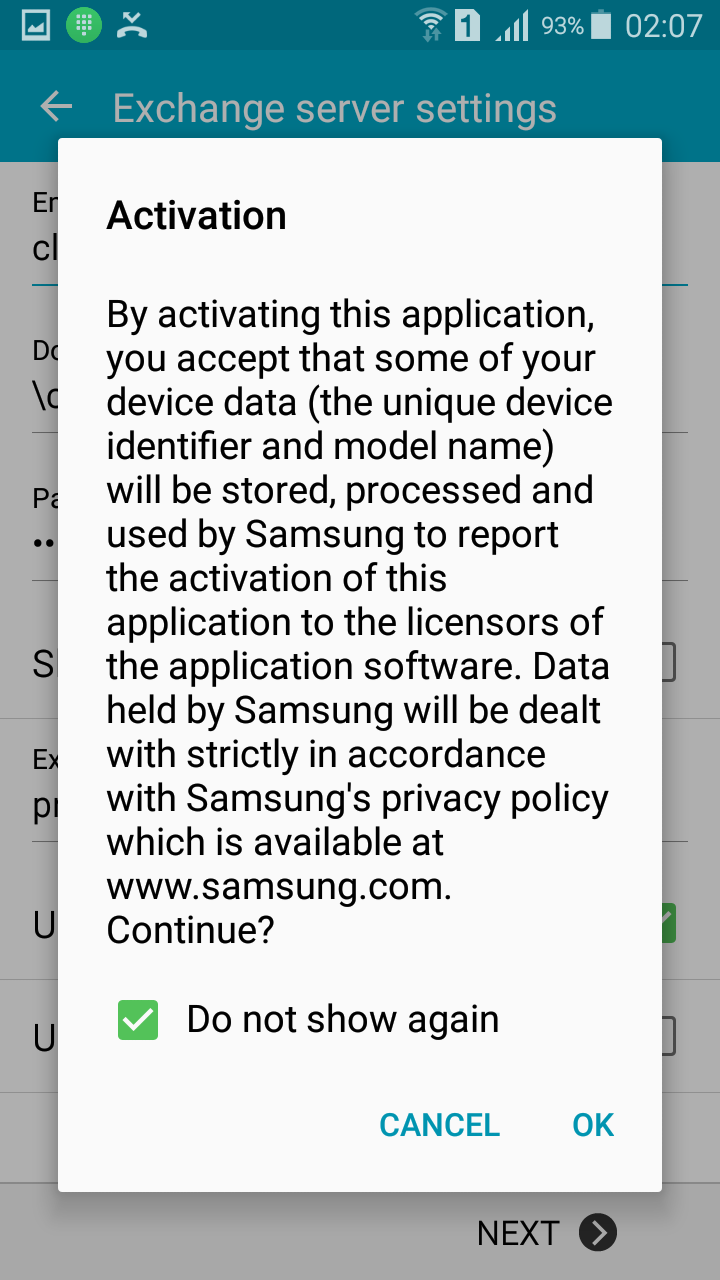
| |
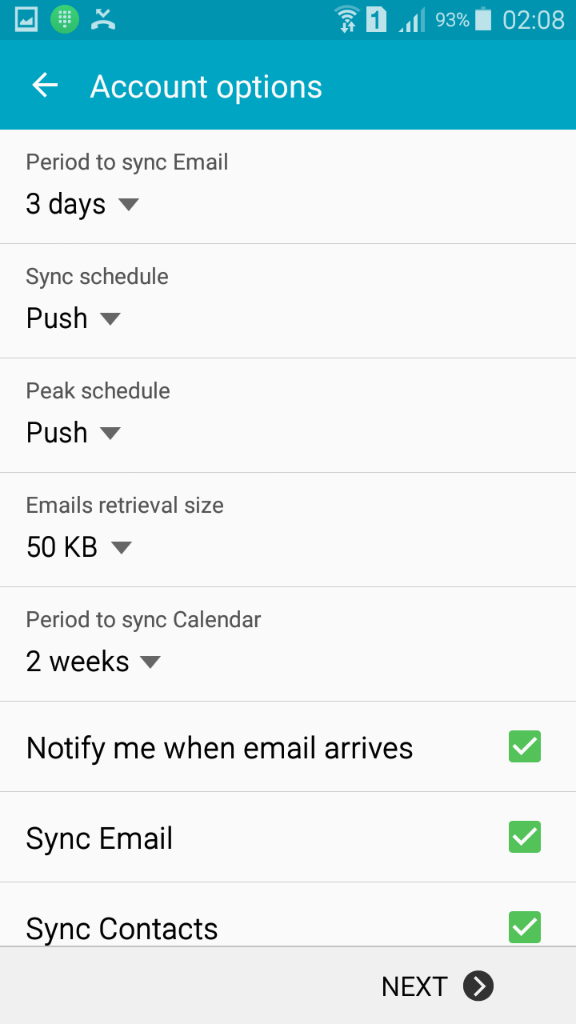
|
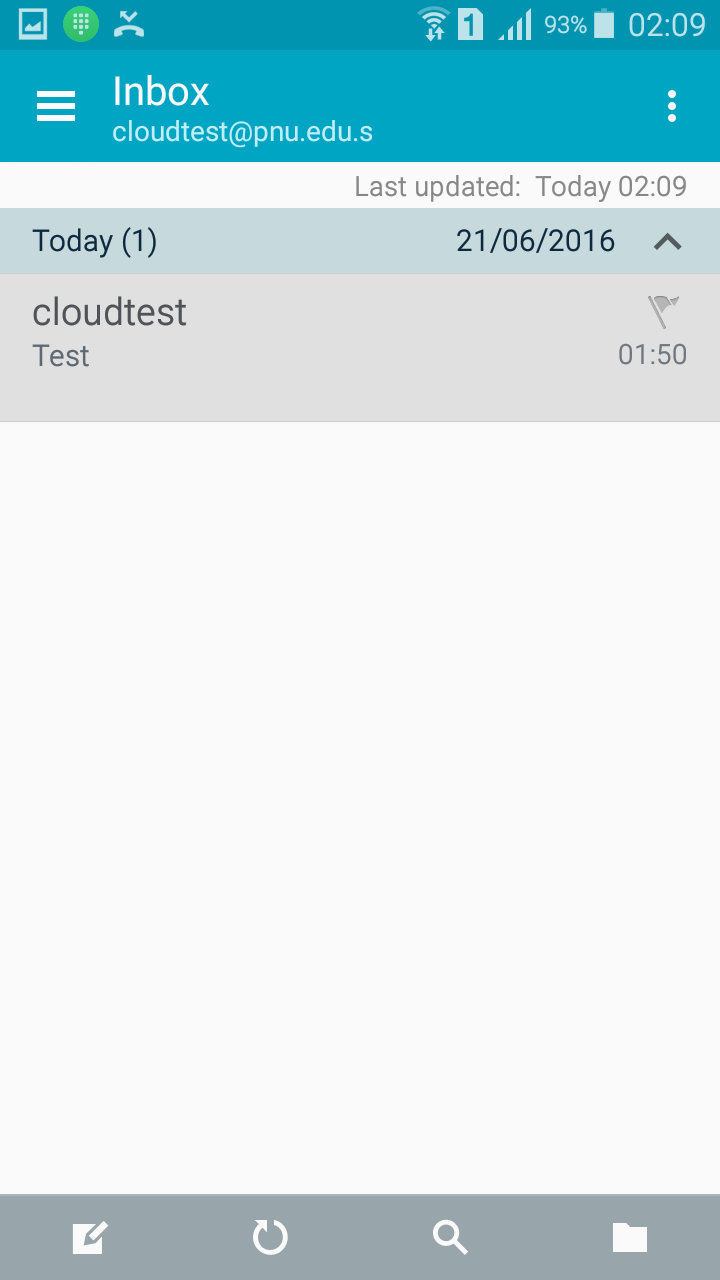
| |